The XAML designer in VS 2008 is terrible, is not even as a XAML Pad tool because its slower. There's blend doing a great job, even if it were only for previews because it interprets the attributes of the desigener Namespace (xmlns:d="http://schemas.microsoft.com/expression/blend/2008") like d:DesignWidth="800" d:DesignHeight="80" to set a Width and Height for design time. Well to the point in VS 2008 you will mainly work in XAML View, there VS is better than blend because of the intellisense, XML formatting and event handler generation, but it takes time to open the file and then switch. To set it as the default view go to Tool/Options/TextEditor/XAML/Miscellaneous and check the option "Always open documents in full XAML view".
This is the first post of a series, look for the Silverlight tip of the day tag in this blog for similar articles.
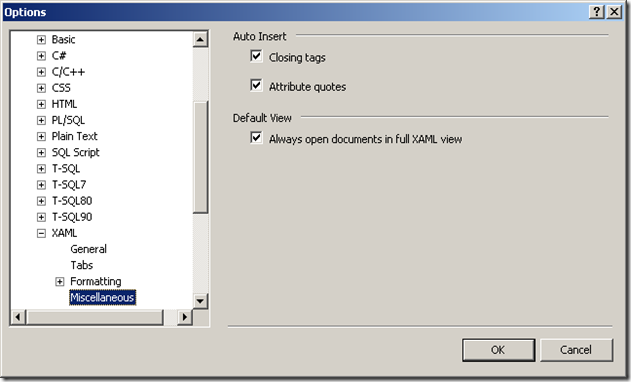



 Suscribete
Suscribete
No hay comentarios.:
Publicar un comentario