It's very useful to know what Silverlight is doing behind the scenes, what is requesting, from which URI, what it sends and what was received. My preferred sniffer is Web Development Helper by Nikhil Kothari. The important part of this tools, related to SL is that you can see exactly what is happening at the network stack, but go try it out. It's probably not a tool you will use daily, but add it to your toolbox and keep it close to your hand.
The bar integrates nicely into IE, here we can see that it got my TestPage, the XAP Package, called a Service and then get several pictures and finally called another Service. This information is important, we can determine the order in which things are hapenning, if a Service is being called to much or if we probably misspelled some address (more on this tomorrow).
The filter option is really useful, we might not care about images and only want to look for URLs with a svc extension.
We can go deeper and see the exact content of each request/response. In the following image we see the Request Headers and the XML of the Response.
Today I only presented the Silverlight related features, but the Web Development Helper does a lot more stuff than just a simple HTTP Logger.
Tomorrow I will talk about how to get different URIs based on the original request's address. I am running out of topics. Please suggest and I will write.
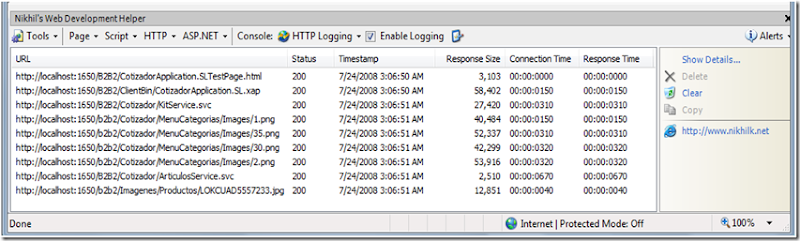
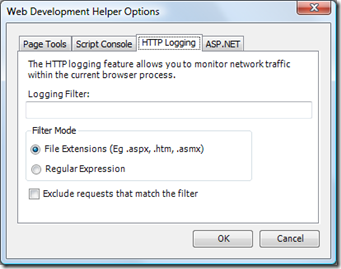
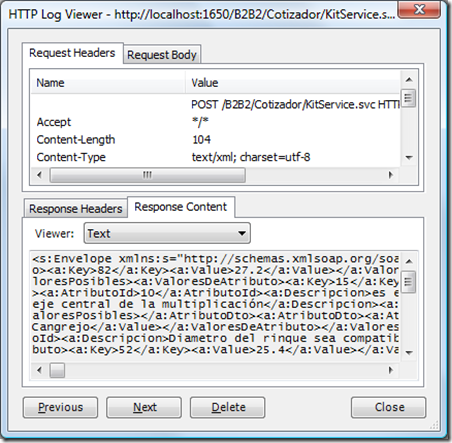



No hay comentarios.:
Publicar un comentario